A personal project
A series of experimental posters using different tools in Adobe illustrator.
Project name: Poster designs
Type: Design & illustration

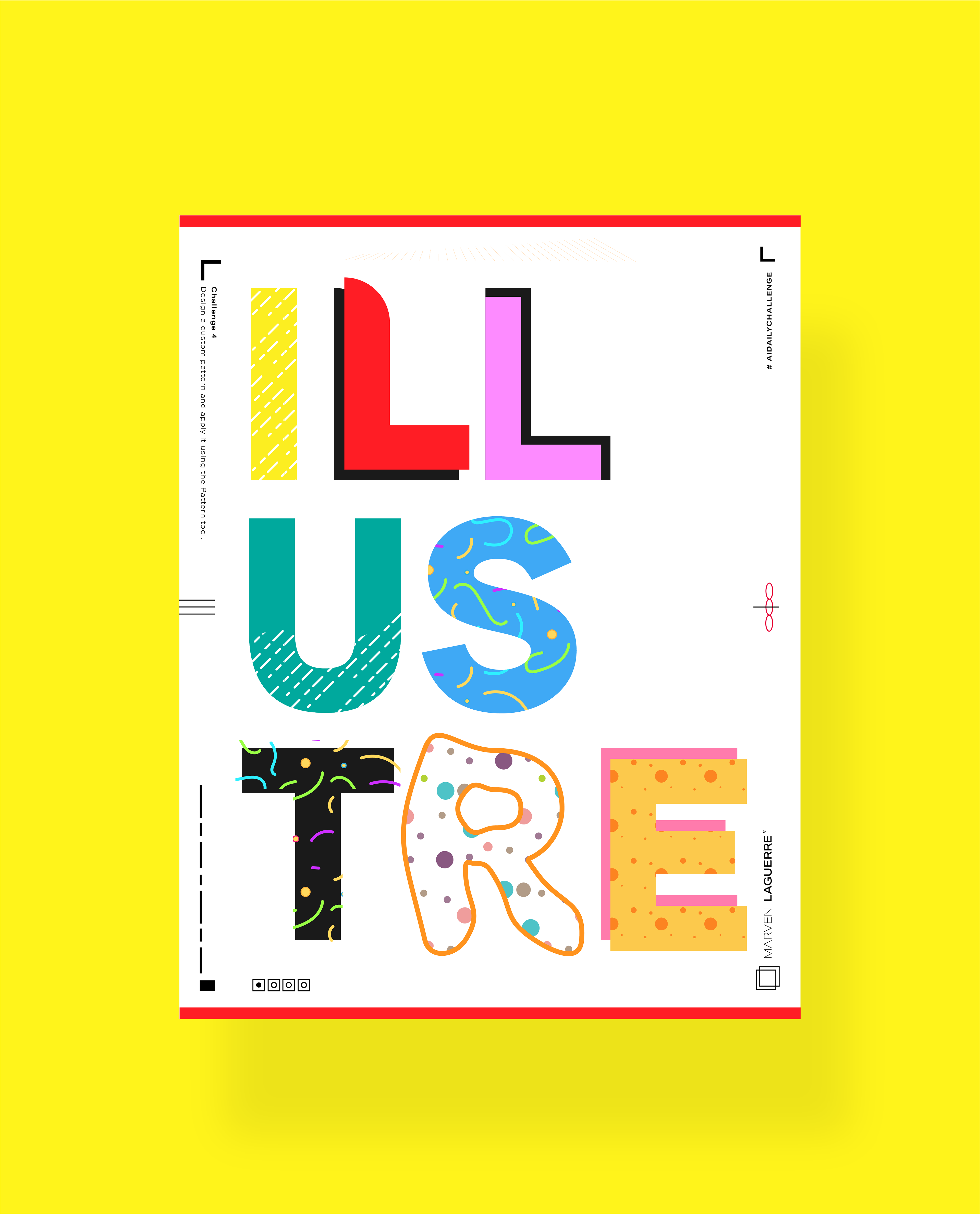

Poster #1.
In this poster, I was experimenting with the roughen effect tools to create texture and contrast by having 3D letters and sans serif letters.
Poster #2.
In this tutorial I was practicing using the free gradient tool to create vibrant colorful shapes while also create dimension using the overlay tool and the blur tool.
Poster #3.
In this tutorial, I was experimenting with creating a 3D effect using tools like the 3D tool in illustrator, and used the wrap tool to create that effect of waves.
Poster #4.
In this tutorial, I was experimenting with different style of patterns to create a fun playful composition. Using the patterns tool I was able to create movement, colorful lines and shapes.
Poster #5.
For this poster, I was practicing with the knife tool to create a new typeface. I was aiming for a old vibe and for that I used a vintage texture to apply to the type.
Poster #6.
In this tutorial, I was experimenting with the overlay and transparency tool to create this poster.
Poster #7.
In this tutorial, I was experimenting with shapes to create abstract objects using the mesh and knife tool. I also used the the transparency tool to add texture to the shapes pushing it further to make it feel like water.
Poster #8.
For this poster, I was experimenting with lines/strokes using the blend tool to create movement. Additionally, having colors and type to complete the composition.
Poster #9.
For this final poster I was practicing with the blur tool to create depth of field as the background.